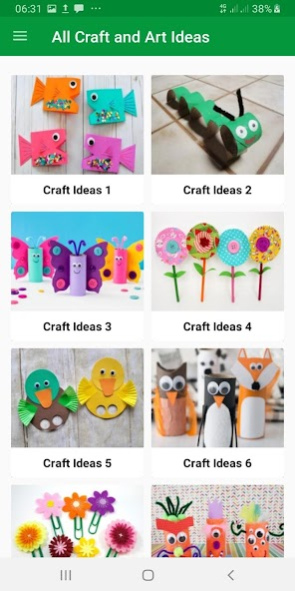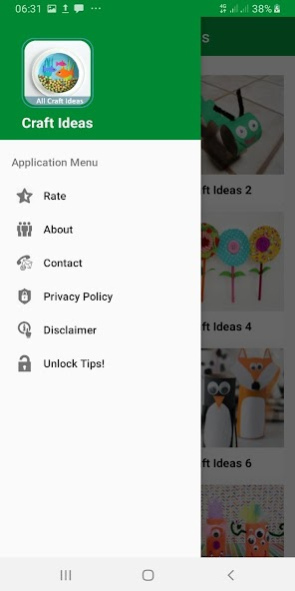All Craft and Art Ideas 20.0.3
Free Version
Publisher Description
As we know, people would love to make handcrafts with unique shapes as this can be a way to bring out creativity. In addition, this activity is also very fun. Help your people to unleash his imagination by making the various crafts presented in this app.
This application contain hundreds of craft and art ideas those will give you much inspiration to make something that has artistic value at home, so just download this app and you will never regret because this app have lot of benefit features, such as:
- Set image as phone wallpapers
- Set image as phone lock screen
- Save images to your phone storage
- Simple and Easy to Use
- Work Offline after Splash Screen completed
DISCLAIMER
All pictures found in this app is believed to be in the "public domain". We do not intend to infringe any legitimate intellectual right, artistic rights or copyright. All of the images displayed are of unknown origin.
If you are the rightful owner of any of the pictures/wallpapers posted here, and you do not want it to be displayed or if you require a suitable credit, then please contact us and we will immediately do whatever is needed either for the image to be removed or provide credit where it is due.
About All Craft and Art Ideas
All Craft and Art Ideas is a free app for Android published in the Recreation list of apps, part of Home & Hobby.
The company that develops All Craft and Art Ideas is Halfway Home Company. The latest version released by its developer is 20.0.3.
To install All Craft and Art Ideas on your Android device, just click the green Continue To App button above to start the installation process. The app is listed on our website since 2022-03-13 and was downloaded 31 times. We have already checked if the download link is safe, however for your own protection we recommend that you scan the downloaded app with your antivirus. Your antivirus may detect the All Craft and Art Ideas as malware as malware if the download link to com.KidsCraftAndArtIdeas.CCStudio is broken.
How to install All Craft and Art Ideas on your Android device:
- Click on the Continue To App button on our website. This will redirect you to Google Play.
- Once the All Craft and Art Ideas is shown in the Google Play listing of your Android device, you can start its download and installation. Tap on the Install button located below the search bar and to the right of the app icon.
- A pop-up window with the permissions required by All Craft and Art Ideas will be shown. Click on Accept to continue the process.
- All Craft and Art Ideas will be downloaded onto your device, displaying a progress. Once the download completes, the installation will start and you'll get a notification after the installation is finished.